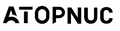Filter by Topic
All
- All
- FAQs
- Hardware Issues
- Software Issues
FAQs
Q: “I need the driver, where to download it?”
1.Please visit the 'Driver' page to get. 2.Or Please contact us:service@atopnuc.com. We will deal with it as soon as possible.
Q: “I can't activate Windows, what to do?”
1.Please inform you of the product model you purchased, we will analyze the root cause of the product problem as soon as possible and send you a correct key.
2.Or contact us:service@atopnuc.com.
Q: “How to enter Bois?”
You can download a system optimization tool for system cleanup and junk removal.
Q: “How do I log in with a username and password for an Ubuntu system?”
User name: ubuntu Password: 123456
Q: “What is the ubuntu 20.04 password for user ubuntu on first power up?”
The password is : 123456 plz kindly note it, any other questions plz feel free to let us know.
Hardware Issues
"Does this pc have the option for restore on ac power loss (auto power-on) in bios settings?"
Sure, the fanless mini pc do have AUTO POWER ON in Bios setting,
You can Press "ESC" enter the Bios---click "boot" options---click "Auto Power On"---Select " Power On"
"ATOPNUC mini pc Ubuntu A9 9400 with 8Gb memory and 128GB SSD.What is the max memory this unit supports? I can add 8GB in the slot but wondering if it supports like 32 GB ram."
The max memory can be expanded to 16GB, no more than 2400MHz plz kindly note it.
"What if the drive states PCIe or NVMe will the computer still see it under SATA? "
Our mini pc MA90 only support M.2 SATA3.0 SSD, can't support PCIe or NVMe.
Can i change the operation system?
Press ' F12 ' to enter the start-up interface, then select startup, select boot, and then press enter to enter the system priority boot menu, set the flash drive for priority boot, and then enter save.
How can i enable multi-screen?
The small pc comes with dual 4K@60Hz HDMI ports and one full-featured Type-C port can be extended to connect to three monitors, allowing you to handle multi-task at the same time.
Is the copact pc noisy when running?
To cool the machine's hardware, ATOPNUC Mini PC only produces about 30 decibels of fan sound when fully loaded. Most of the time it's within the normal range. silent fan and high performance for the cooling.
Software Issues
"Is there any procedure to install linux on it?"
we can send you the linux os document or You can also try reinstall ubuntu 20.04.1 from this link if you are familiar with install ubuntu system. https://releases.ubuntu.com/
"What settings in BIOS do I need to change to boot from USB."
For your issue boot from USB you can follow below step.
1. press F2 in to the BIOS then select boot.
2. choose the boot option.
3. select the usb which you wanna boot.
"A new Ubuntu 20.04 system and would like to know how much memory the system will support via the Micro SD Slot"
Our mini pc support 128GB Micro SD Card max.
"What if the drive states PCIe or NVMe will the computer still see it under SATA? "
Our mini pc MA90 only support M.2 SATA3.0 SSD, can't support PCIe or NVMe
"What about the compatibility of mini PCs?"
The compatibility is strong
"Can the mini pc N4020 support 2560x1920 video resolution?"
Our N4020 mini pc support 2560 x1920 video.
We offer 1 year warrenty, you can free return if you face any problem.
"Which audio chip or chipset is used in the MA90 model?"
Please download MA90 Driver from this link:()
master passphrase: atopnuc
Please ignore the message "hello stranger", and click "download all files"
"How MA90 mini host can't find SN on the bottom of the device?"
You can press F2 enter the BIOS menu.
"Can please tell me how I can upgrade the RAM AG40 Mini PC?"
We have post the video to expand the ram on the ag40 pls kindly check the amamzon page.
"How can change the operation system?"
Press ' F12 ' to enter the start-up interface, then select startup, select boot, and then press enter to enter the system priority boot menu, set the flash drive for priority boot, and then enter save.